VAPOR
Push Notifications
Vapor's Apple Push Notification Service (APNS) API makes it easy to authenticate and send push notifications to Apple devices. It's built on top of APNSwift.
Requirements
1. Real iOS device
2. Paid developer account
1. Real iOS device
2. Paid developer account
3. Add new Apple Push Notifications service (APNs) key
4. Save the key
Two keys are available simultaneously for all your applications. You can revoke the key later
4. Save the key
Two keys are available simultaneously for all your applications. You can revoke the key later
Configure vapor
configure.swift
Run this function from:
public func configure(_ app: Application)
Run this function from:
public func configure(_ app: Application)
import APNS
func configurePush(with app: Application) throws {
let authKey = // We specify the received key
"""
-----BEGIN PRIVATE KEY-----
BIGTAgEAMBMGByqGSM49AgEGCCqGSM49AwEHBHkwdwIBABBgm90Ix8h/YbUQqbUj
wQqo3ogfEqdkyggdL2u3TBc+S2paCgYIKoZIzj0DAQehRANCAASXedEOgoqwdvdD
JTItU1gLiIFE+q/ea5CJYQBMdh1bYF/f50xFTQXNnOQQvsn86mPwYTRP00C+jb+Y
DwUFid0m
-----END PRIVATE KEY-----
"""
app.apns.configuration = try .init(
authenticationMethod: .jwt(
key: .private(pem: Data(authKey.utf8)),
keyIdentifier: "6P35MVGH68", // This is the name of the received key `AuthKey_6P35MVGH68.p8`
teamIdentifier: "1T0ZYA35RG" // Team ID. Take from the developer account
),
topic: "com.sergey.testpush", // Bundle of your iOS application
environment: .sandbox // When the app is uploaded to the App Store, change it to production
)
}
Add the package to your dependencies
Package.swift
Wait until the dependencies are updated
Wait until the dependencies are updated
// swift-tools-version:5.2
import PackageDescription
let package = Package(
name: "my-app",
dependencies: [
// Other dependencies...
.package(url: "https://github.com/vapor/apns.git", from: "2.0.0"),
],
targets: [
.target(name: "App", dependencies: [
// Other dependencies...
.product(name: "APNS", package: "apns")
]),
// Other targets...
]
)Getting the device ID
AppDelegate.swift
1. Add Capability (Push Notification)
2. Specify your developer account
3. Run the code on real iOS Device
1. Add Capability (Push Notification)
2. Specify your developer account
3. Run the code on real iOS Device
class AppDelegate: UIResponder, UIApplicationDelegate {
func application(_ application: UIApplication, didFinishLaunchingWithOptions launchOptions: [UIApplication.LaunchOptionsKey: Any]?) -> Bool {
let window = UIWindow(frame: UIScreen.main.bounds)
let initialViewController = ViewController()
window.rootViewController = initialViewController
window.makeKeyAndVisible()
// Request permission for notifications
UNUserNotificationCenter.current().requestAuthorization(options: [.alert, .badge, .sound]) { granted, error in
DispatchQueue.main.async {
UIApplication.shared.registerForRemoteNotifications()
}
}
return true
}
func application(_ application: UIApplication, didRegisterForRemoteNotificationsWithDeviceToken deviceToken: Data) {
let tokenParts = deviceToken.map { data in String(format: "%02.2hhx", data) } // From data to string
let token = tokenParts.joined()
print("Device Token: \(token)") // Save the key
}
func application(_ application: UIApplication, didFailToRegisterForRemoteNotificationsWithError error: Error) {
print("Failed to register: \(error)") // Error
}
}
Sending a notification
Vapor
1. Don't forget to minimize the app
1. Don't forget to minimize the app
let alert = APNSwiftAlert(title: "Hello", subtitle: "How are you?", body: "Fine, thank You")
let aps = APNSwiftPayload(alert: alert, badge: 1, sound: .normal("newSound.wav")) // You can order your own sound. Just add it to the app
let _ = app.apns.send(aps, to: "47d27e07eeee098bdd581cca4157b7d8823c14e47b787f1a51f8a0195130cfb5") // Device id